How Do I Find Out if I Have an Adwerx Account?
The easiest way to find out if you have an Adwerx account is to go to the AdStore for your brokerage or network and select Forgot password on the login page for that portal or www.adwerx.com.
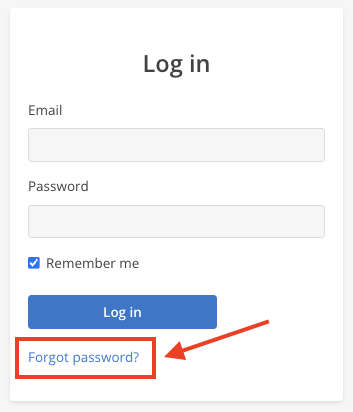
Note: Because accounts are tied to specific AdStores, you’ll want to make sure you’re resetting your password on the AdStore where you believe your account was originally created. For example, if your brokerage provides Adwerx as a member benefit, you should navigate to their AdStore to look up your account. If you’re unsure of the web address for your AdStore, you can use 'Forgot Password' on www.adwerx.com, which can search for an account on all AdStores.
If you are an independent agent or your brokerage does not provide Adwerx to its agents, it’s likely your account is on our main website, www.adwerx.com, and you should reset your password there.
When you submit a password reset request:
- If your email address is associated with an account, you will receive an email with instructions to reset your password.
- If no account exists for that email address, you will see an alert on the page letting you know.
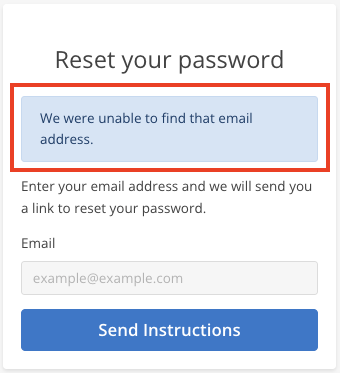
If you do not have an account, you do not need to create one before getting started. All Adwerx products can be purchased without an existing account, and one will automatically be created for you after your first purchase.
If you are still having trouble locating your account, our team is here to help. You can contact us through live chat, email or by calling in, and a member of our support team will assist you in finding your account.


.svg)
.svg)
.svg)
.svg)