How to Configure Admin Groups
Admin Groups are a new permission type within enterprise accounts. Admin Groups have limited but focused access, designed to support day-to-day oversight of specific Adwerx users without granting full enterprise control.
This feature allows you to give a team member access to manage specific accounts and campaigns for a defined subsection of your user base. Administrators can be assigned manually or by office.
Creating an Admin Group
- Go to the Admin Groups tab
- Select + New Group

- Enter a group name (you can update this at any time)

- Save to add the group to your list, where you’ll see:
- Group Name
- Creation Date
- Manage Button (to edit group details)
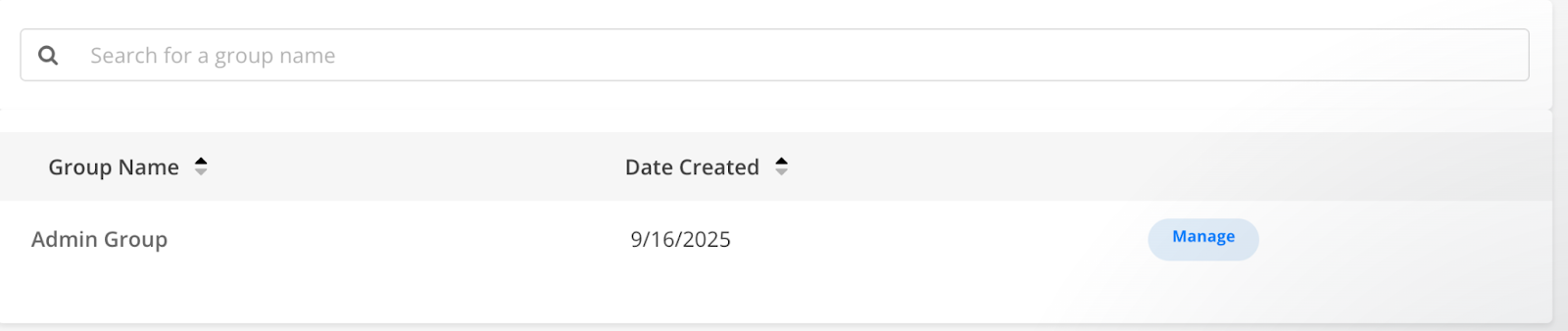
Adding Administrators to The Group
- Select ‘Add Users’ in the top right and corner add the users that will be given access to this group

- Add these users under ‘Group Administrators’, enter each email separated by commas to add multiple users at once
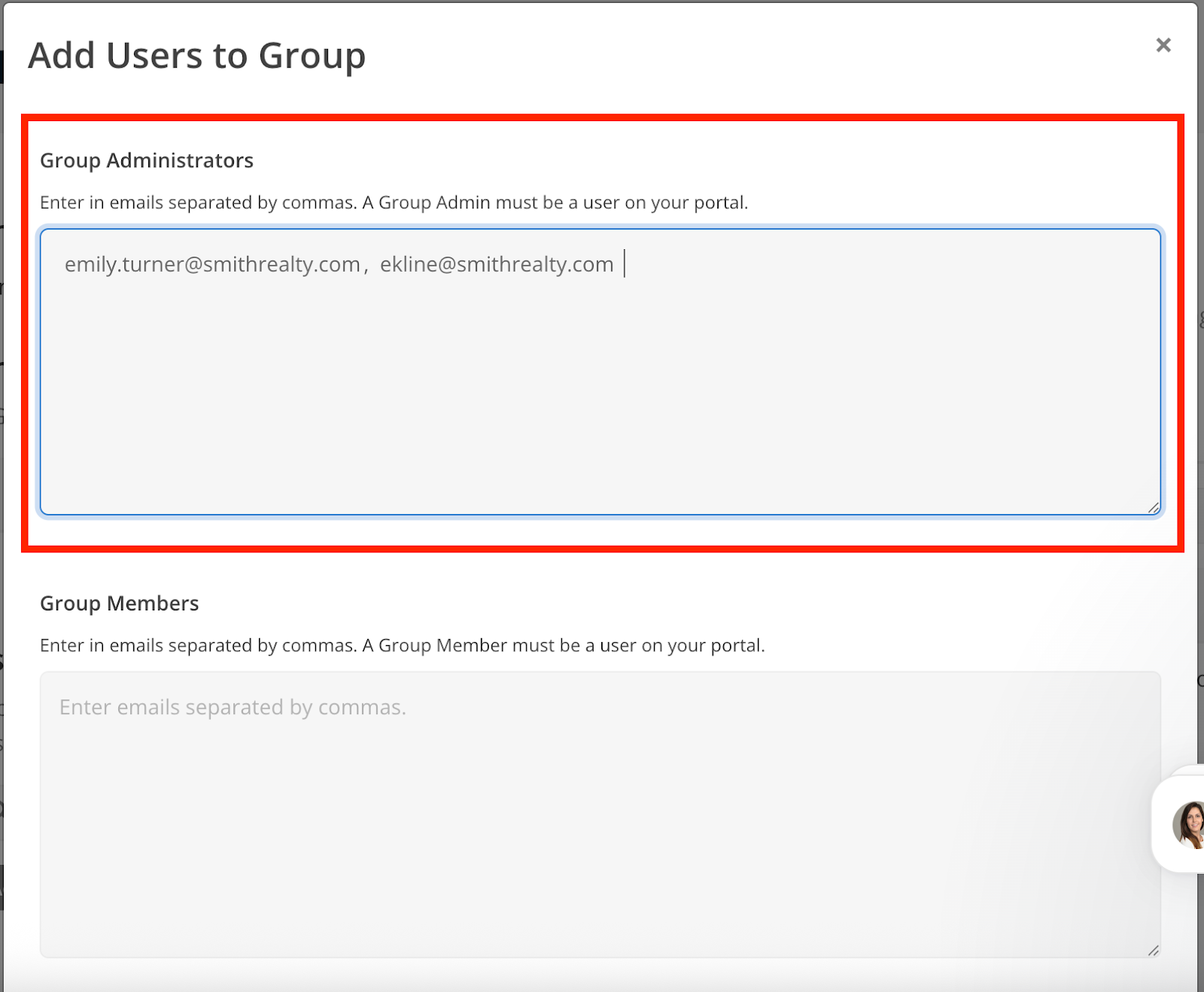
Adding Users
You can add users in two ways:
Manual Entry
- Select ‘Add Users’ in the top right hand corner and add the users the admin will be able to manage

- Enter each email separated by commas to add multiple users at once

- Validation messages will confirm successful additions or notify you if a user already exists
Office Assignment
- Assign an entire office and all its members will be added automatically
- To remove members assigned this way, unassign the office (individual removal is not available for office-based users)
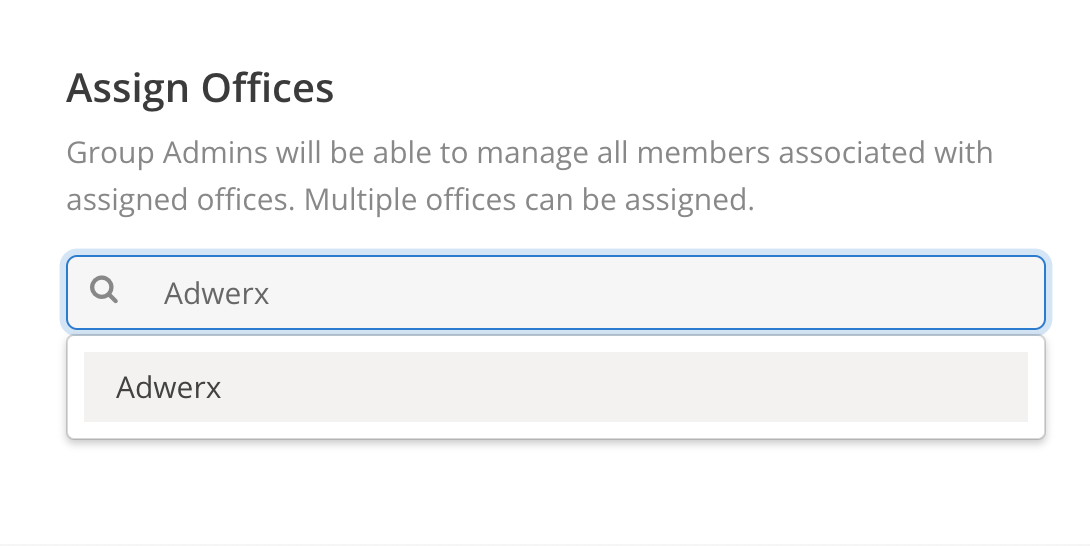
Admin Groups Permissions
Admin Groups have limited access with a focused scope:
- Can view and edit: assigned users, campaigns and ad designs
- Cannot: access aggregated campaign reporting, delete users, remove users from admin groups or make enterprise-wide changes
- Visibility is scoped: admins only see users and campaigns they’ve been assigned
- User experience: if a user is managed by an Admin Group, they will see a message that their account is enterprise-managed which prevents them from disabling settings
Who Has Access?
Admin Groups are available in the enterprise dashboard and must be enabled by your Account Manager. To request access, reach out to your assigned account manager.
If you need help configuring groups, contact your account manager or email support@adwerx.com.


.svg)
.svg)
.svg)
.svg)